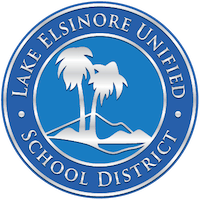Subscribe to Events and Alerts
Subscribe to Events & Alerts
This web site supports automatic subscribe/unsubscribe features for mobile devices and calendars (e.g., iCal, Google Calendar, Outlook 2007+).
To Receive Calendar Events...
As shown in Figure 1 below, click on the Calendar & Events link on the home page, at right. Figure 2 shows the subscribe link to receive calendar event notification. Click subscribe to receive automatic notifications via your personal calendar. Users can unsubscribe at any time.
To Receive News Alerts & Announcements...
As shown in Figure 3 below, to subscribe to automatic news alerts (RSS symbol to right of Twitter icon), simply click on the icon at the upper left corner of the home page to set up a subscription. Users can unsubscribe at any time.