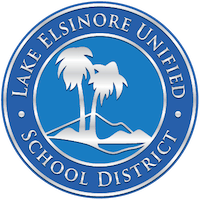The Ask Your Instructor a Question link allows you to contact an instructor in any of your active courses directly from the help page.
Send Message
In the course drop-down menu [1], select the course that relates to your question. You and your student can only communicate with teachers of courses your student is enrolled in. In the Message field [2], enter the message for your instructor(s).
When you're done, click the Send Message button [3]. Replies will be sent to your Conversations inbox, and your external email if you have set up your notifications to do so.