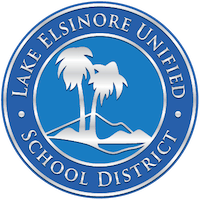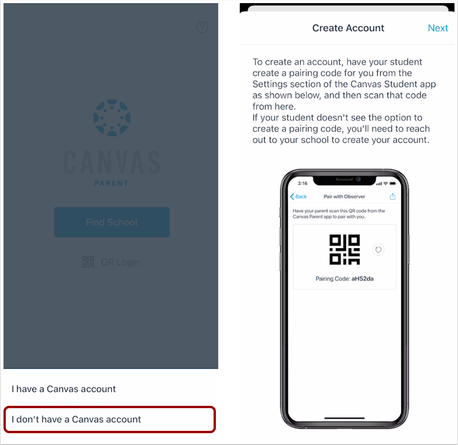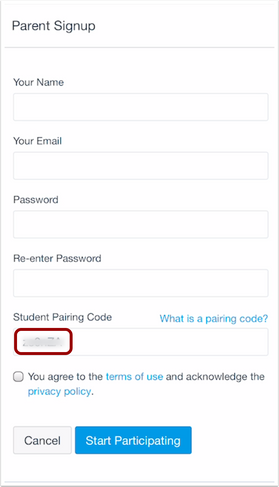How Can I Monitor My Student's Progress in Canvas?
Observer/Parent Account Role in Canvas
Observers/Parent Accounts can view course data for their students in the Canvas system. The main use of the observer account is to link a user to a student to keep up to date on how they are doing in their courses. Observers can be linked to a student or multiple students and view the student's data in the course. Observers cannot submit work on behalf of the students they observe, but they can see student grades, assignments and events, and course interactions (what students are doing in their courses). Observers can be linked to a single student or multiple students, so parents will have one login for all their students.
You'll need a pairing code from at least one LEUSD student, and they can access that code for you from their Canvas account:
Step 1 Get your pairing code from your student's iOS or Android Device
- Have your student log into their account with their LEUSD email account and their password.
- If it is their first time logging in to Canvas Student, they'll be prompted to Find Their School which is Lake Elsinore Unified School District (not Lake Elsinore Unified-Parents)
- Once logged in, tap the three line menu at the top left of the app:
- Go to Settings:
- Choose "Pair with Observer"
- Record this one time use code to create your Observer account. This will link you to your student and needs to be completed only once.
- Once you have your pair code, you can create your Observer account on either the Canvas Parent App (iOS or Android) or the Canvas website at https://leusd.instructure.com/login/canvas
Step 2 Here's how you create your Observer account (website)
- Navigate to https://leusd.instructure.com/login/canvas
- On the website, click the Parent Of A Canvas Student? in the upper right:
- When prompted, complete the form with your preferred email and password information, and enter your Student Pairing code. You need to create this account only once. Schedules and teachers are loaded automatically.
- From there, you'll be able to login. You can add additional students to your observer account by going to your Observer a
- On the website, click the Parent Of A Canvas Student? in the upper right:
More information about how to set up your Observer account can be found here. The link you'll need that our video refers to is:
Observer Access in Canvas
Observers can
- View and read announcements
- View assignments index page
- View the calendar
- Join conferences, if invited
- Join collaborations, if invited
- View personal inbox (Canvas email)
- Send conversation messages to instructor and student they are observing
- View the dashboard
- View and read discussions
- View files unless they are locked
- View grades, view assignment due dates and comments, and print grades
- View modules and see due dates and point values for upcoming assignments
- View profile pictures, if available
- View syllabus
- View outcomes
- View quiz results (if enabled)
Observers cannot
- Comment on announcements or discussions
- Submit assignments or quizzes
- View course rosters
- Send conversation messages to students in the course they are not observing (they can send them to their own students)
- View locked files or folders
- Join groups
- View unpublished courses (neither can students)
- Access the Chat tool
- Reserve appointment slots in the Scheduler
- View grade audit trail
How To Pair With Your Student From The Canvas Student App