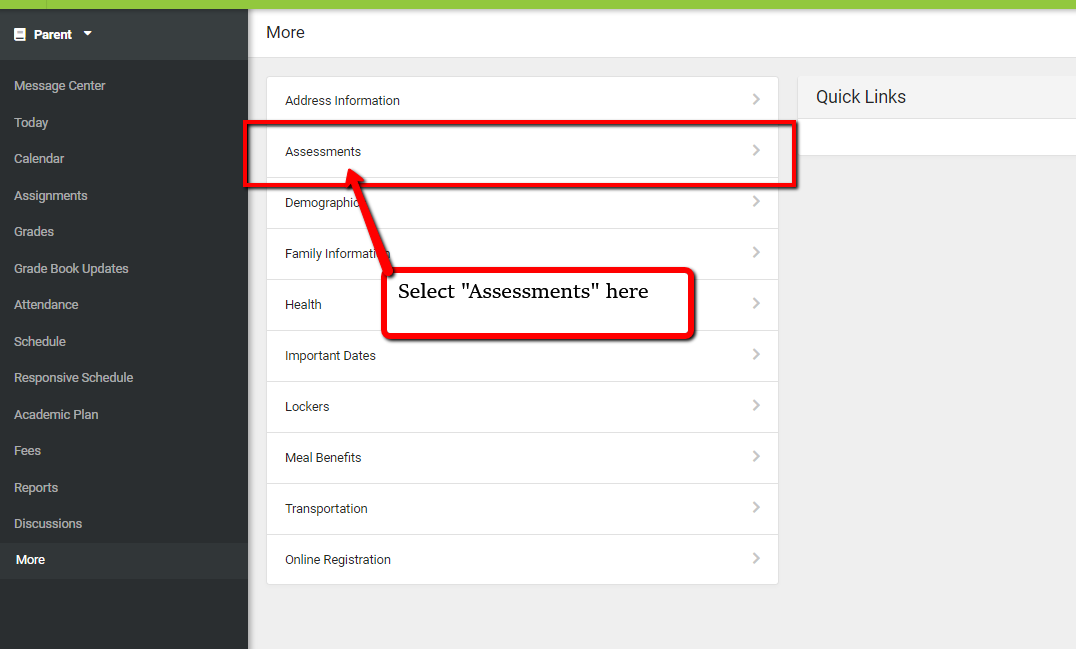Lake Elsinore Unified School District
Skip to main contentAccessing Student CAASPP Score Reports in Infinite Campus
New for 2019! Student Score Reports will now be delivered electronically through your Infinite Campus Parent Portal. See below for step-by step directions to access your child's Student Score Report.
Step 1. Log into the Infinite Campus Parent Portal and select "Try the new Campus Portal" option.
Step 2. Select the "more" option at the bottom of the left margin menu.
Step 3. Select the "Assessments" option.
Step 4. Scroll down to "California Paperless Reporting," and choose your preferred language.
Step 5. Choose the year you would like to review, and click "get the report." Once you complete this step, a PDF score report will automatically be generated for either viewing or printing.
|